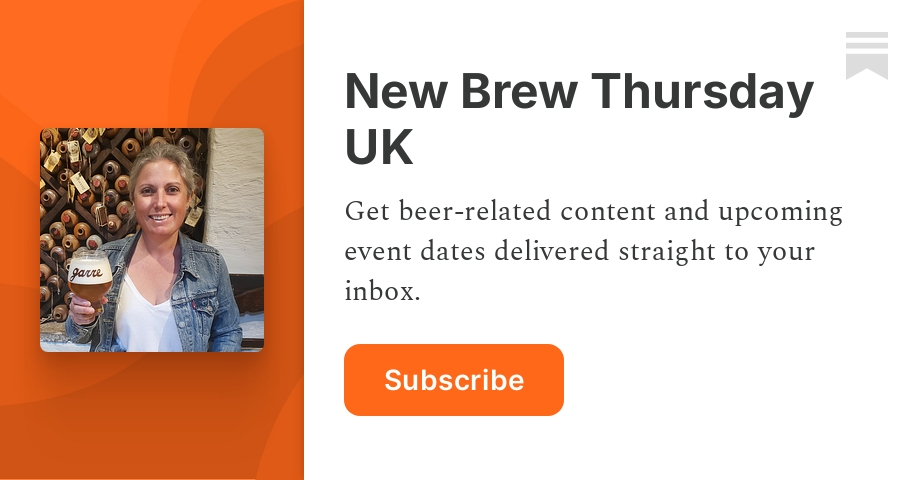- My Content Marketing Experiment
- Posts
- Week 1: Setting up Beehiiv, Substack & Ghost
Week 1: Setting up Beehiiv, Substack & Ghost
Getting set up, launching the newsletters and my initial thoughts on each platform.
Welcome to week one of my email newsletter experiment.
In between finishing off the Christmas cheese and teaching myself how to knit, I’ve been busy setting up accounts on (and familiarising myself with) Beehiiv, Substack and Ghost.
Prior to this week, I had never used any of these platforms so they were all completely new. I had, however, done a little bit of research (reading through the website copy and checking out a few comparison articles) so I had an idea of what to expect and which platform might be best suited to each of my three newsletters.
I began by setting up accounts on all of them and then I went about putting some content on there and figuring out how they each worked.
So here’s a quick rundown of what I’ve done…
Beehiiv
Newsletter: My Email Newsletter Experiment
I decided Beehiiv was the best platform for this content that you’re reading now - My Email Newsletter Experiment.
Beehiiv offers a free plan that allows you to have up to 2500 subscribers and gives you access to a lot of the key features. The only thing you can’t do on the free plan is monetise the content (so no paid subscriptions or ads etc). This means the only way to make money is to promote your paid products and services or upgrade to the paid version (I’m going to talk more about pricing more in a separate blog post).
I chose Beehiiv for my experiment content because I felt like this would be the list I could grow the fastest (as I will be creating lots of content off the back of my findings) and I think it’s likely I can offer some paid content later down the line once I’ve grown my list and become an expert in using the platforms. If not, I can just use the emails to promote my one-to-one strategy sessions.
So far with Beehiiv, I have:
Set up the account, username etc.
Added my custom domain (I’ve used [email protected] so hopefully, this email is coming to you from that address 🤞).
Imported email list from Active Campaign
Set up the home page
Added my first post
Set up a welcome email
And (hopefully) sent you this email
It took me about three hours to get everything set up and get to grips with the platform and then another hour or so to write this update for you. As it was the first platform I did, I probably spent a bit longer on the set up as I was trying to figure out what was what.
I will be doing some separate content on setting up each of the platforms, but I don’t want this email to go on forever, so I’ll let you know when that’s live.
First impressions: I’ve found this platform really easy to use and I love the generous free plan. The design elements are limited, but it’s super simple to use and you get lots of free features.
Ghost
Newsletter: The Freelance Fairytale
The second platform I set up is Ghost. I decided to use this one for The Freelance Fairytale which will be replacing my daily email with a more in-depth weekly email.
Ghost doesn’t offer a free plan (although there is a 14-day free trial). The cheapest plan is $9 a month if you pay for a year (so $108 total) and this allows for 500 subscribers/members. You can also set up paid subscriptions on this plan.
I currently pay pretty much the same price for Active Campaign which I’ll be scrapping once my current subscription ends in August, so I’m pretty much replacing one with the other.
I found Ghost the most frustrating to set up as the themes are quite limited, but once figured it out, it wasn’t so bad. It is essentially a website that allows you to add pages and posts while also getting subscribers.
So far with Ghost, I have:
Set up the account, username etc.
Created a brand new custom domain for the site (thefreelancefairytale.com)
Set up the home page
Added my first post
Added the subscribe button to my LS Mentoring site
Again, this took me a couple of hours to get set up (mainly because I was faffing about with themes and getting annoyed that I couldn’t change the size of images). I haven’t sent my first newsletter yet because I didn’t have any subscribers, so that will be going out next week.
First impressions: I like that you can build the site like a website (I’m going to add a page for my book and one for my one-to-one sessions when I get chance) and there are more themes to choose from than on Beehiiv. However, the starter plan is quite limited. The thing I found most frustrating is that although I could customise the URL for the site, I can’t customise the email address unless I upgrade to the Creator plan which is $25 per month. You can also only create one publication on the starter plan whereas Beehiiv lets you have up to three on the free plan and Substack also allows you to create multiple publications. Aside from that, there are a lot of good points (which I’ll cover in a future post.
Substack
Newsletter: New Brew Thursday UK
Substack is similar to the other platforms in that it acts as a home for a blog and a place to build a subscriber list, but it also has an app version and a more social media-like feed. I chose it for New Brew Thursday because I only want to send monthly emails, but I like that you can add ‘notes’ which are more like social media posts. This will allow me to share updates on what we’re drinking each week.
Substack is completely free, but they will take 10% of any paid subscriptions. Although this probably sounds more appealing than paying a set fee, it will work out more expensive if you plan on growing a big paid list. For example, if you had 1000 subscribers paying £5 per month, you’d be paying £500 a month in fees (£6000 per year). In comparison, Beehiv would cost you $624 a year for up to 2500 subscribers (free or paid) and Ghost would be around $480 a year for up to 3000 subscribers (free or paid).
So far with Substack, I have:
Set up the account, username etc.
Imported a selection of blog posts from my existing website
Imported subscribers from Active Campaign
Set up a New Brew Networking page
Edited the About page
Added my first note
Again, this took me a couple of hours to get set up because I was tweaking the posts I imported. I haven’t sent my first newsletter yet but I’m hoping to do that later today (or maybe tomorrow).
First impressions: I can see why Substack is so popular and I like the social media-like elements. It gives you the chance to get your content in front of people who might be interested. However, the home feed can feel pretty overwhelming as it’s filled with content from various creators and I haven’t quite got used to it yet.